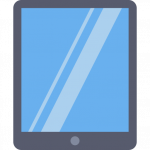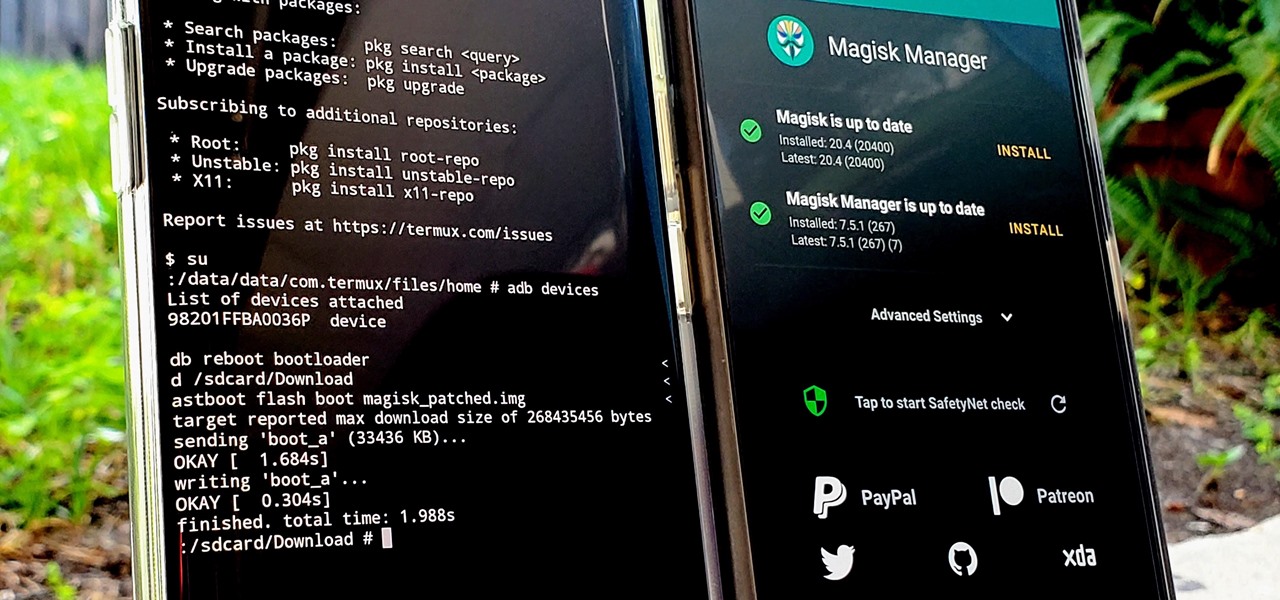Hello friends WhatsApp is changing and there are so many features rolling out and some are in the process of Rolling out there are at least 17-18 new features in WhatsApp and its going to Change the way you do things on WhatsApp.
If you are using WhatsApp then you have to read this article till the end If you are an Admin you chat in groups you do individual chats And if you check status then you must read this article as there are a lot of changes in everything and I am going to tell you about in this article
If you are enjoying this article then do hit like and share it with your friends on WhatsApp so that they can become the king of WhatsApp
Chat Lock on WhatsApp
There’s a chat lock for your privacy individual chats are not coming in fact they are rolling out and Many people must have got it. If you have WhatsApp beta then you will give these features first and then the people will get them regularly.
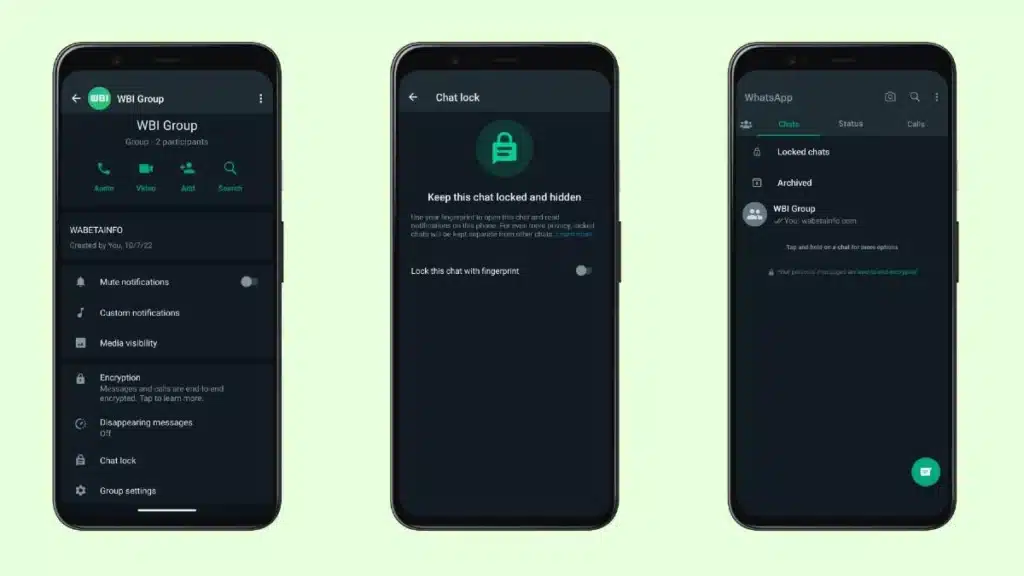
so if you want to test the latest and Greatest features then come on WhatsApp beta so this chat lock will lock individual chats and it can be done With your face unlock and fingerprint sensor so if you don’t want to show a single chat to anyone then you can do it and lock it with your fingerprint sensor. I have been using WhatsApp since I was a kid and I wanted that Feature
Multi device support
We used to have WhatsApp on one device and connect it to the PC, but now you can connect to 4 devices at the time and use the same whatsApp account. Its become that simple It is not like you can’t use the same Account on two devices you will be able to use it

And you will have log in to the devices on which the WhatsApp single account is connected So that’s a good thing you can log in to the devices you have kept for a month and use them. And if you haven’t logged into the primary device for a long time then you will be able to log out from all devices. Because that the primary device and I think that’s fair and its Important for privacy
WhatsApp e-commerce

You can buy products on WhatsApp itself they are not many businesses and it’s a rollout. But this is the future this update is a roll out and people can buy products on WhatsApp directly. and you know that upi is already on WhatsApp and you can pay from there
Block unknown numbers
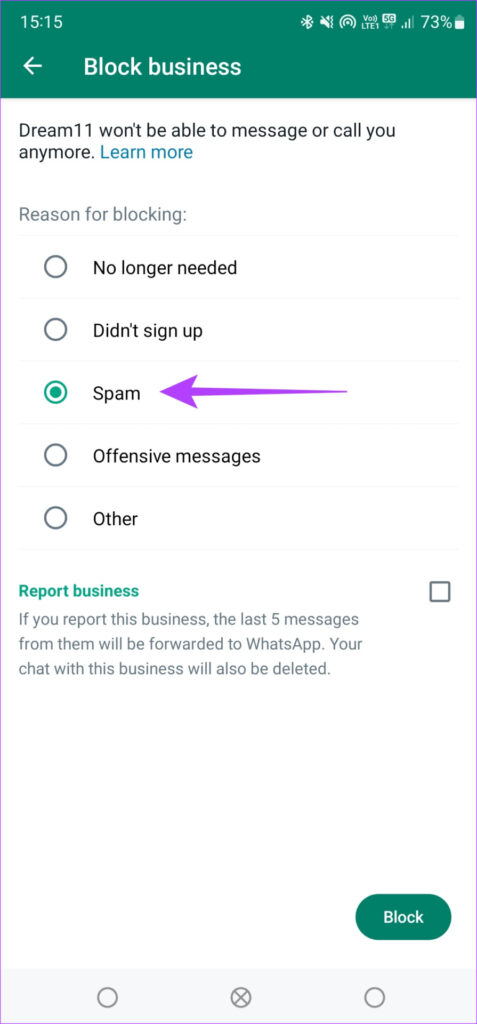
Now it’s easy to block numbers and chat there are many unidentified calls and messages. And every time you get an unidentified message you will get a notification.You can block it from there. if you don’t know the number you can block it or you can press the chat long and you will get an option to block it. It’s easy to block anything from notifications or chats
Status updates on WhatsApp

There are many visual and feature wise changes in the status updates.You can select which people want to see the status. So you can select people privately and only Show them the status.Voice status is coming so you can set your voice message as a status.You can give reaction to the status as an emoji .And you will easily know if you see someone profile picture, there’s a ring on the side.
It’ll be on the rings as it’s on Instagram and you will know that there’s a new status.And link previews are also there for the status. So many things are changing in the status updates.Now the features that I have told you about some people have rollouted And some have rollouted earlier. And they are roll outing now. But remember there are many new features coming in the coming days.That haven’t been rollouted yet.
Chat transfer on WhatsApp

You can do chat transfer without GDrive. You know that when you change your phone you take the backup on GDrive and then restore it.when you log in to a new device, You don’t have to do this. Without GDrive you will be able to transfer chats to new devices. Very simple go to setting then chat, then choose chat History transfer You will get the QR code scan it with another device and it will get Transferred
Message edit on WhatsApp

Now there a message edit feature, which means you can edit messages after you have sent them on WhatsApp.
Call silent on WhatsApp

There a new feature unknown callers. Spam calls are very common on whatsApp .You must’ve seen it in fact, it’s increased a lot in the last 1-2 months. Now you can automatically silence them. In fact, when you get a call from an unknown caller, you wan’t get ant notification, it’ll be Silenced automatically.
You’ll have to enable that feature.you wan’t be disturbed, you’ll get a notification but it won’t ring, you won,t know. You’ll see it in the call list or notification list. But I must tell you, there a lot of fraud, spam and scam happening on whatsapp. Please dont chat with any unknown number.Please donot fall for it, people have lost Lakhs of rupees. There are no free lunches, remember this much
Admin Review alert on WhatsApp

Admin review alert. It means you are on a group chat there are many times then you don’t know there are unknown people. There are small groups, big groups and there are times when you get a message from an unknown number which is not right So now you can’t do anything you can send a message to the admin directly.
But now you can long press that message and send it to the admin for a review. If you don’t like a message long press it and send it to the admin for a review And the admin in the group will get the notification if he likes he will let it be or delete it. That’s up to him but you can definitely alert the admin.
Broadcast channel on WhatsApp
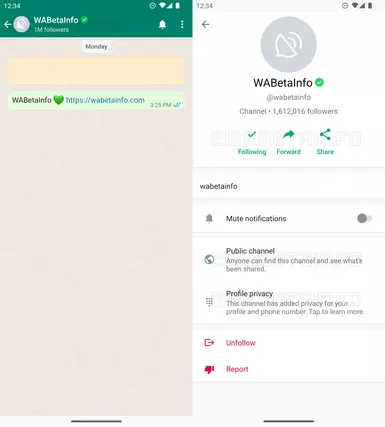
channels just like there are different channels on telegram, these can be broadcast channels, So thesei channels are coming very soon and you will probably be able to search these channels Might be a channel on National Geography or DSP Technology gyaan we are broadcasting it’s going to be on WhatsApp as well
UI change on WhatsApp for Android

Visually Change on WhatsApp now the navigation is on the top chats, calls, status etc. Now it’s going to be on the bottom. If you look at other social media platform the generally prefer bottom navigation Now there’s going to be the same on WhatsApp. If you use an iPhone there’s already bottom navigation on WhatsApp. It’s coming on Android very soon.
Related Article
📝 "Puspendra Kumar: Crafting Chronicles in the Blogosphere 🌟
👨💻 Meet the Maestro of the Keyboard at 25 🎂
Hey there, I'm Puspendra Kumar, and I've been on a thrilling blogging journey for the past three years! 🚀
📚 When it comes to the blogging realm, I've unlocked the treasure chest of knowledge, and I'm here to share it all with you. From SEO secrets to content wizardry, I've got the whole shebang covered. 🧙♂️
🌟 At just 25, I've already conquered the blogosphere, one post at a time. Join me as I weave words into captivating stories, explore the uncharted territories of digital landscapes, and decode the mysteries of the internet, all while sipping on a cup of creativity. ☕
🎯 My passion is my compass, and my keyboard is my trusty steed as I ride through the ever-evolving world of blogging, leaving behind a trail of insights and inspiration. 🚴♂️
So, buckle up, dear readers, because together, we're embarking on an epic journey through the fascinating world of Puspendra Kumar, the Blogger Extraordinaire! 🚀✨"
Feel free to adjust and personalize it as needed!