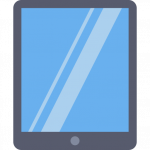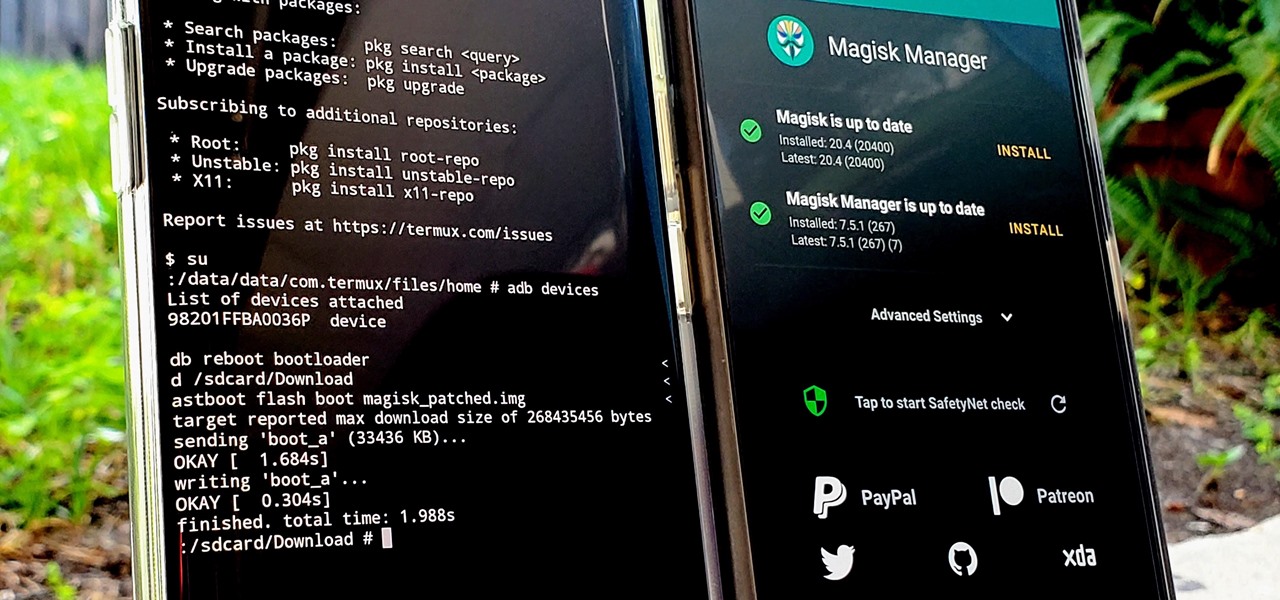Here you know How to root any phone step by step guide in detailed. Rooting a phone is a process of gaining full control over the device’s operating system and accessing features that are normally restricted by the manufacturer or carrier. Rooting can offer many benefits, such as removing bloatware, customizing the interface, installing custom ROMs, and enhancing performance. However, rooting also involves some risks, such as voiding the warranty, increasing security vulnerability, and bricking the device. Therefore, rooting should be done with caution and proper preparation.
There is no universal method to root any phone, as different devices have different requirements and procedures. However, a general outline of rooting a phone is as follows:

How to root any phone step by step guide
- Unlock the bootloader. The bootloader is the software that loads the operating system and the recovery mode. Unlocking the bootloader allows you to flash custom software on your device. The steps to unlock the bootloader vary depending on the device model and the manufacturer. You can search for the specific instructions for your device online, or use a tool like Kingoroot to do it automatically.
- Flash a custom recovery. A custom recovery is a software that allows you to perform various operations on your device, such as installing, backing up, and restoring custom ROMs. The most popular custom recovery is TWRP, which supports a wide range of devices. To flash a custom recovery, you need to download the appropriate image file for your device and use a tool like ADB or Fastboot to transfer it to your device. You can also use an app like Flashify to flash a custom recovery without a PC.
- Flash a root file. A root file is a software that grants you root access or superuser privileges on your device. There are several root files available, such as SuperSU, [Magisk], and [Kingroot]. To flash a root file, you need to boot your device into the custom recovery mode and select the option to install a zip file from the storage. Then, you need to locate and select the root file that you downloaded and confirm the installation. After the installation is complete, you need to reboot your device.
- Verify root status. To check if your device is successfully rooted, you can use an app like [Root Checker] to verify the root status. If the app shows a positive result, congratulations, you have rooted your phone. If not, you may need to repeat the steps or try a different method.

Note: Rooting a phone is a complex and risky process that may cause irreversible damage to your device. You should always backup your data before rooting and follow the instructions carefully. You should also be aware of the consequences of rooting, such as losing the warranty, exposing your device to malware, and violating the terms of service. Rooting a phone is your own responsibility and choice, and I am not liable for any damage or loss that may occur as a result of rooting.
Read Also
📝 "Puspendra Kumar: Crafting Chronicles in the Blogosphere 🌟
👨💻 Meet the Maestro of the Keyboard at 25 🎂
Hey there, I'm Puspendra Kumar, and I've been on a thrilling blogging journey for the past three years! 🚀
📚 When it comes to the blogging realm, I've unlocked the treasure chest of knowledge, and I'm here to share it all with you. From SEO secrets to content wizardry, I've got the whole shebang covered. 🧙♂️
🌟 At just 25, I've already conquered the blogosphere, one post at a time. Join me as I weave words into captivating stories, explore the uncharted territories of digital landscapes, and decode the mysteries of the internet, all while sipping on a cup of creativity. ☕
🎯 My passion is my compass, and my keyboard is my trusty steed as I ride through the ever-evolving world of blogging, leaving behind a trail of insights and inspiration. 🚴♂️
So, buckle up, dear readers, because together, we're embarking on an epic journey through the fascinating world of Puspendra Kumar, the Blogger Extraordinaire! 🚀✨"
Feel free to adjust and personalize it as needed!